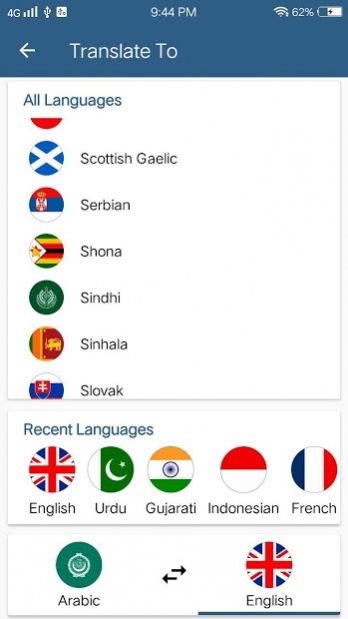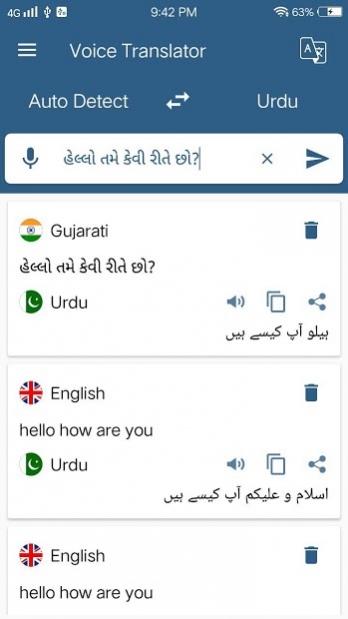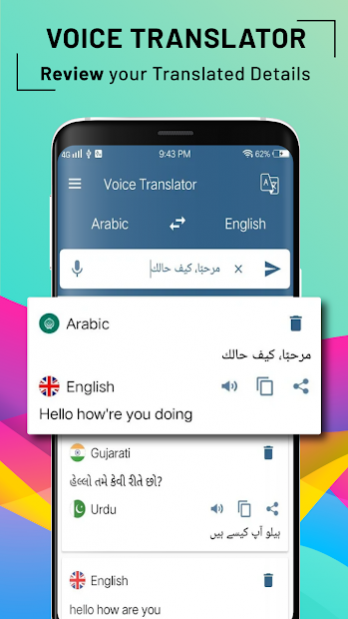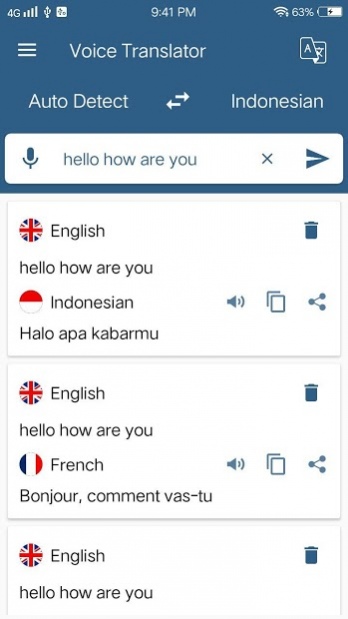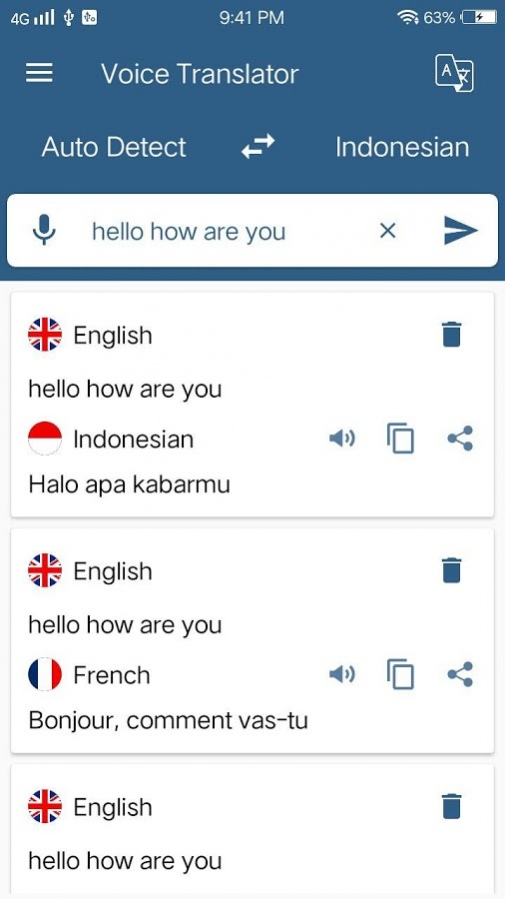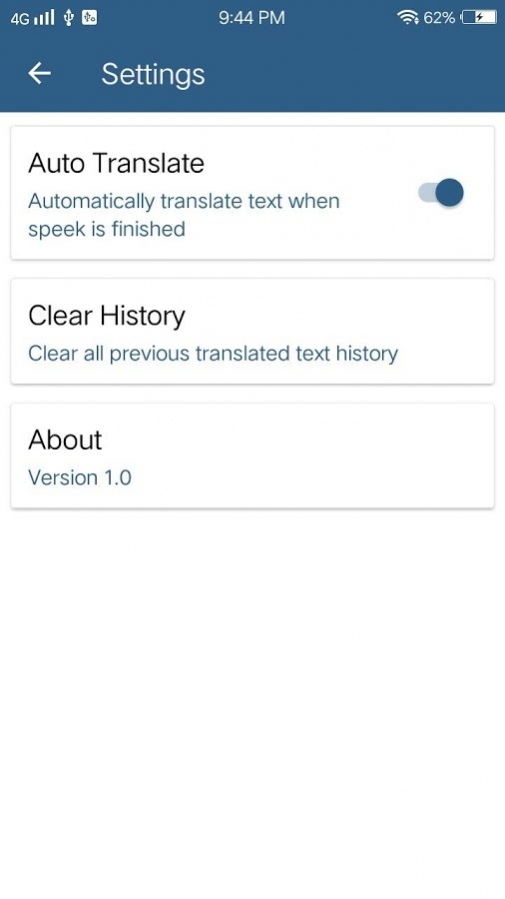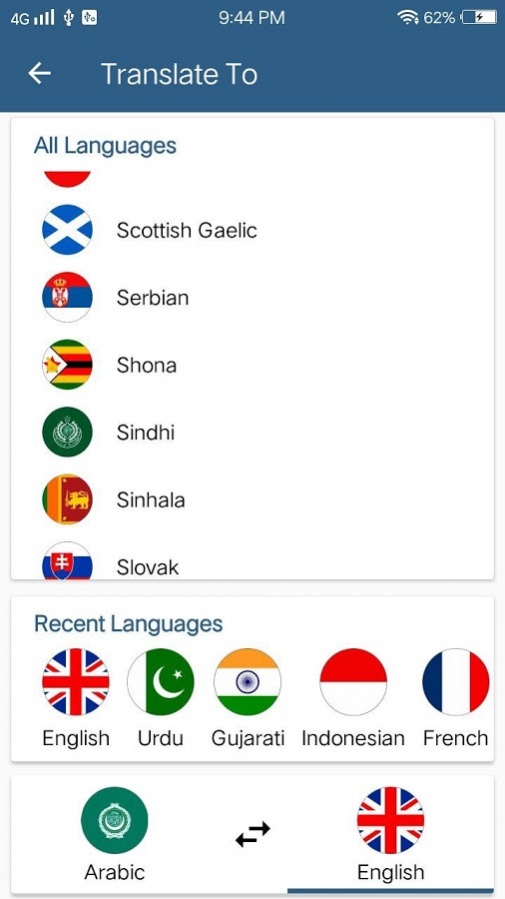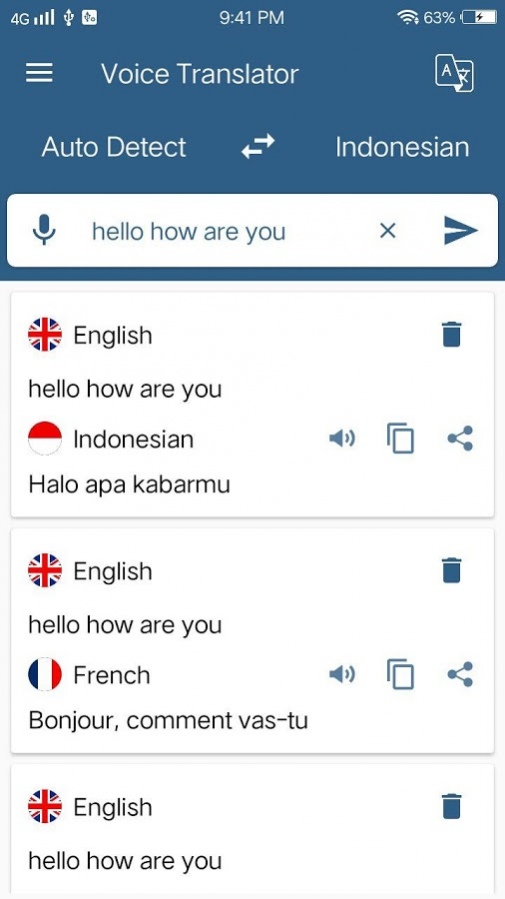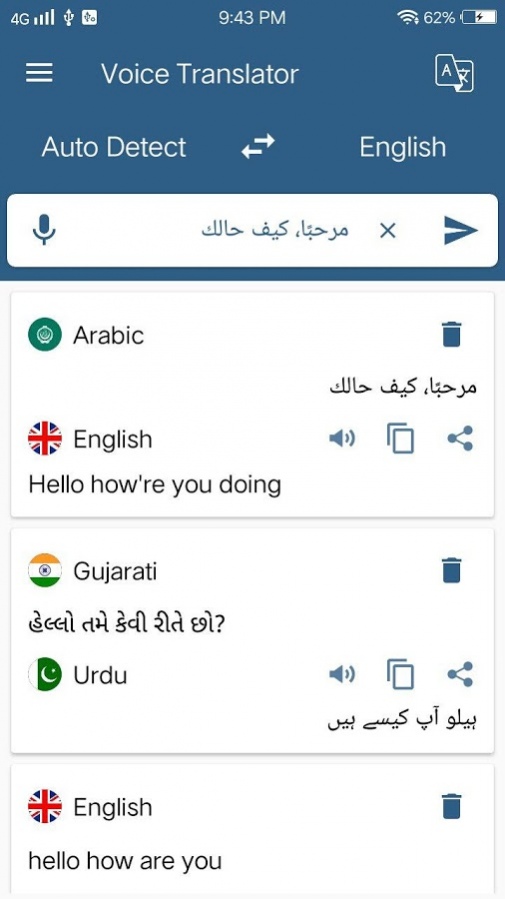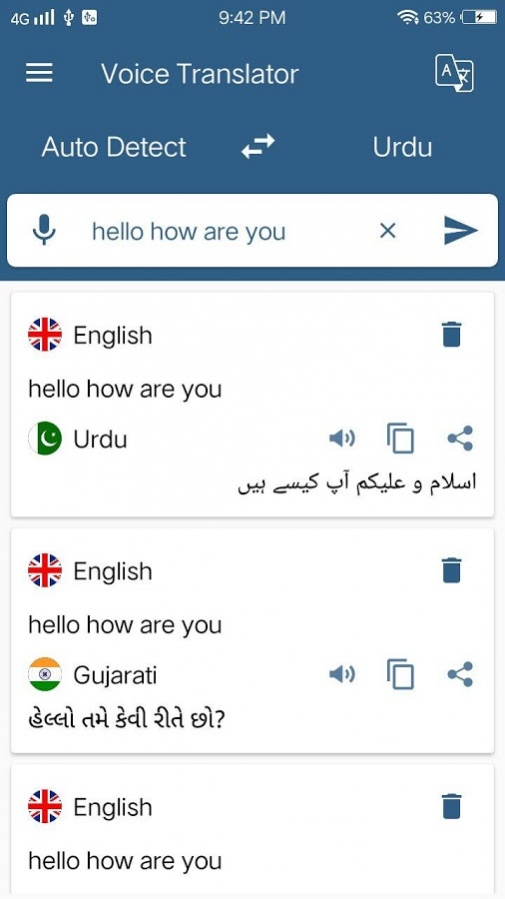Voice Translator - Speech to Text Translator 1.3
Free Version
Publisher Description
"Voice Translator - Speech to Text Translator" is a tool to translate your voice in any language with accurate voice translator. Voice translator is an easy to use speech translator you can translate your voice, and read aloud the translated results like speak and translate. You can travel, communicate, because language is no longer a barrier with voice translator – speech to text translator app.
Voice translator – speech to text translator can translate voice accurately and translate between multiple languages. A compact and easy to use voice translation, translate your voice, and read aloud the translate results with speech to text translator. Voice Translator – speech to text translator can also be used as you learn and understand a language tool, a carry your own custom dictionary.
There is a Big barrier to communication speak a different language and work with other country guys and it should happen anytime to resolve that problem so here we come up with voice translator using voice because writing is also time consuming process so here it is best speech to text translator. We should try with speaking it's better to have that kind of things so here we go we have voice translator – speech to text translator that translates in any language and it's really good to have that kind of application on our smartphone.
Following are some features of Voice Translator - Speech to Text Translator:
Conversation Translation: Voice Translator will translate conversation between two languages and can act as speech translator.
Languages: Voice Translator can translate more than 80 languages.
Voice Input: Voice Translator supports Voice input in all languages with voice translator.
Multi translation: Voice translator can translate into many languages.
History translations: You can see history of translation anytime.
Usage of Voice Translator:
Voice translator needs an internet connection for accurate translation.
Other Features: Word suggestions.
Text-to-speech: You can use text to speech option in voice translator app.
Spelling: Voice translator will help you to use accurate spelling.
Share: You can share text directly to other social networking apps.
"Voice Translator - Speech to Text Translator" is completely free to use. Get it now & translate your voice in any other language easily using this speech translator app. Speech to text then translate any language with voice translator. If you have any query do let us know, don’t forget to give us feedback.
About Voice Translator - Speech to Text Translator
Voice Translator - Speech to Text Translator is a free app for Android published in the System Maintenance list of apps, part of System Utilities.
The company that develops Voice Translator - Speech to Text Translator is NoSoft Apps. The latest version released by its developer is 1.3.
To install Voice Translator - Speech to Text Translator on your Android device, just click the green Continue To App button above to start the installation process. The app is listed on our website since 2020-04-25 and was downloaded 12 times. We have already checked if the download link is safe, however for your own protection we recommend that you scan the downloaded app with your antivirus. Your antivirus may detect the Voice Translator - Speech to Text Translator as malware as malware if the download link to com.nosoft.translator.voicetranslator is broken.
How to install Voice Translator - Speech to Text Translator on your Android device:
- Click on the Continue To App button on our website. This will redirect you to Google Play.
- Once the Voice Translator - Speech to Text Translator is shown in the Google Play listing of your Android device, you can start its download and installation. Tap on the Install button located below the search bar and to the right of the app icon.
- A pop-up window with the permissions required by Voice Translator - Speech to Text Translator will be shown. Click on Accept to continue the process.
- Voice Translator - Speech to Text Translator will be downloaded onto your device, displaying a progress. Once the download completes, the installation will start and you'll get a notification after the installation is finished.